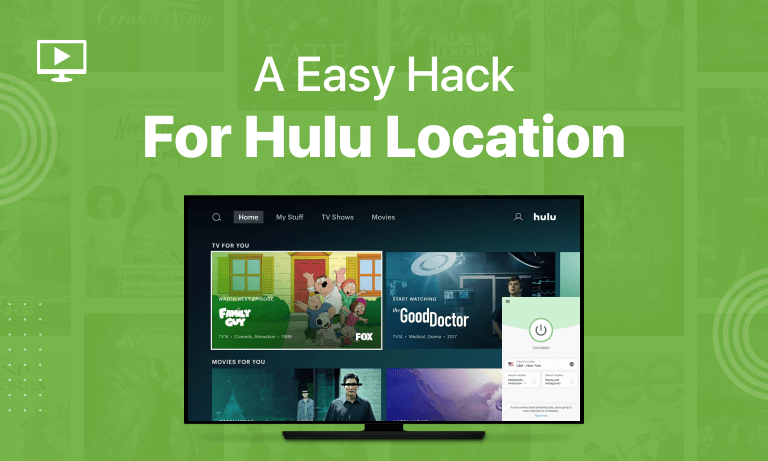Table of Contents
Hulu is one of the most popular streaming sites, with over 40 million users and an extensive library of films, TV shows, and other content from famous platforms such as NBC, CBS, ABC, and others. Hulu’s extensive video library is only available in the United States, which might be discouraging for individuals living in other countries or travelling outside the United States.
However, with the evolution of technology, there is a solution for everything, and Hulu streaming outside of the United States is no exception. So, if you are not in the United States and want to watch Hulu’s huge collection from anywhere around the world, there are techniques to deceive Hulu into changing its location to the United States.
So, if you want to attempt changing your location to fool Hulu, we’ve written a complete method for you. Continue reading!
Why Do I Need a VPN for Hulu Location Trick?
Hulu, as we all know, is only available in the USA. As a result, if you live outside of the United States or are travelling outside of the U. S., you will be incapable of using Hulu due to its geo-restriction.
However, with a reliable VPN service like ExpressVPN, you can change your IP address to a US-based IP address and fool the Hulu location into thinking you have an IP address in the US.
What Is Hulu’s “Home Location” and How Does It Work?
Hulu’s home location allows you to keep track of your current location. It enables Hulu to broadcast its channels while adhering to its licensing agreements. Hulu also gathers your IP address to determine your location. This information identifies your country of origin, where you reside, and who your Internet service provider is.
You cannot quickly relocate your residence. However, Hulu always sees your IP address, so bear in mind that you can only change your location four times each year if you live in the US and relocate.
CBS 2 is the local news station in NYC, for example. Hulu broadcasts that channel to NYC streamers but not California viewers – and if it did, CBS would be furious. The same is true for other local and regional networks like SNY, NESN, and Fox Sports LA.
No matter where you are in the country, you will have access to famous national networks such as ESPN and AMC. However, other channels, such as local news and regional sports networks, will be available exclusively in selective locations. To access local content, you must notify Hulu where you reside. Once you’ve picked your “home location,” you’ll be stuck on those local channels until you change it.
Furthermore, Hulu may prevent you from streaming on mobile devices if the service believes you are not where you claim to be.
How Can I Get Around Hulu Location:
Follow the steps below to change your Hulu location:
- Subscribe to a reliable VPN service. We recommend using ExpressVPN;
- On your device, download and install the VPN app;
- Now connect to the US Servers. (Recommended Server: Chicago)
- Sign in or create a Hulu account and access all your favorite content and start streaming.
Which VPN Should I Use to Trick Hulu Location?
Hulu location unblocking is not something that every VPN can perform. That is why, in order to use the Hulu location trick, you will want a premium, fast, and effective VPN service like Express VPN.
Best VPN For Hulu Location Trick:
ExpressVPN:
ExpressVPN is one of the industry’s strongest VPNs, making it an ideal choice for watching Hulu from anywhere. ExpressVPN allows you to conveniently access Hulu content while providing buffer-free viewing since the video streams promptly. ExpressVPN, unlike other VPNs, does not ask you to wait for the video to load before it begins playing.
ExpressVPN offers over 25 servers in key US cities and MediaStreamer, which can unblock practically all major streaming devices, including PC, Mac, Android, iOS, Samsung Smart TV, Fire Stick, Chromecast, and others. It also includes DNS MediaStreamer, which allows you to view Hulu on Roku, Apple TV, and gaming consoles. With a monthly fee of $6.67 and a 30-day money-back guarantee, you may use its single account on five devices at the same time.
It is also more expensive than the other VPNs, but it lets you connect up to 5 devices simultaneously while preserving great security and anonymity.
Does Free VPN Work to Fool Hulu’s Location?
It’s not a good idea to use a free VPN to bypass Hulu’s location restrictions, as Hulu is well aware of the practice. Hulu uses anti-VPN technology to detect and block VPN IP addresses. Because of this, free VPN servers are not adequate to fool Hulu’s software. Therefore, we strongly recommend that you use one of the VPNs listed above.
What Can I Do About the Hulu Location Issue?
Despite being on your home network, you may still receive a Hulu location error.
Your account may be blocked if you keep trying.
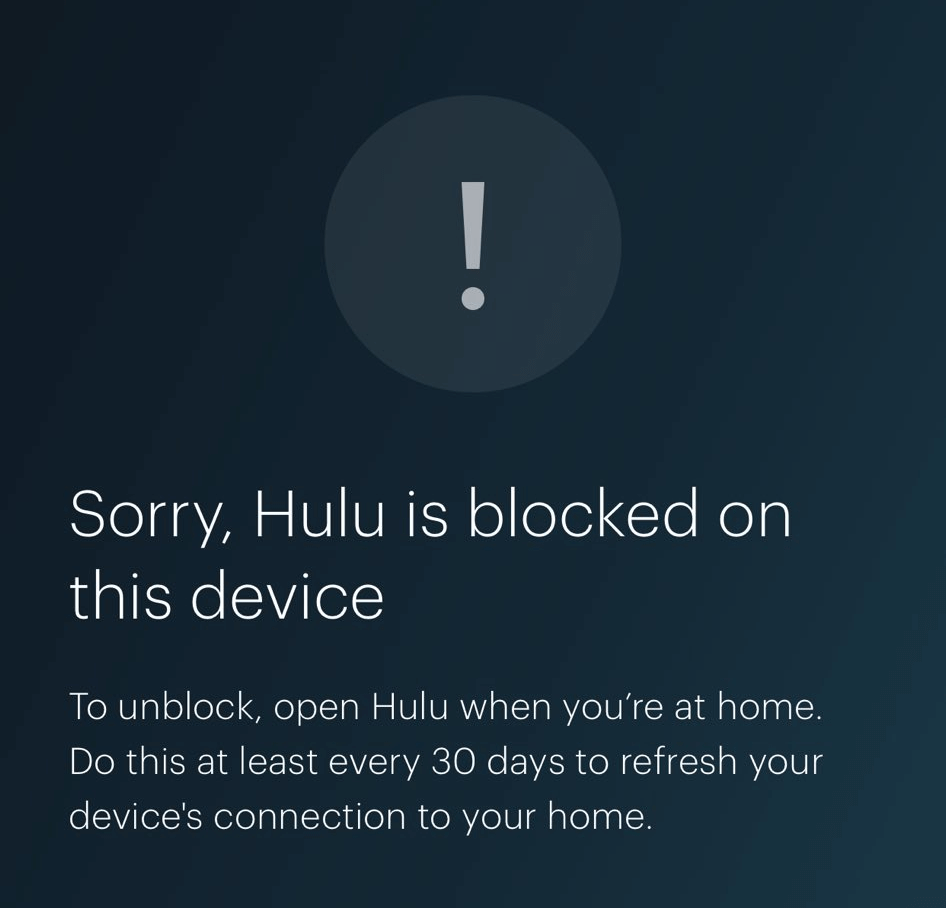
The following are some reasons why you might receive a Hulu location error, whether you are at home or away:
- Your internet connection may be weak or shared.
- You are using a virtual private network (VPN).
- Hulu does not recognize the network you are on.
- You haven’t checked in to your mobile device.
Am I Able to Use a Different Zip Code for Hulu?
In order to watch Hulu from a different zip code, a VPN is required because of Hulu zip code restrictions. You can change your Location to any location through Hulu change ZIP code and watch the material of that location by installing a VPN.
How to Update Home Network in Hulu
Steps to update your Home location on Hulu:
- Visit the official Hulu page.
- Choose Privacy and Settings.
- Click Set Home or Change Home to change your home location.
- Before upgrading your home network, be sure to disable the VPN and use the Wi-Fi connection you desire to watch Hulu with.
Hulu Compatible Devices
The Hulu app is supported by all the devices listed below. With one of these devices, you can access all of Hulu’s features and any content you subscribe to, including live TV and Premium Add-ons.
You can select from the list to find out more about the supported devices.
| Apple TV | Android Phones & Tablets |
| Android TV | iPhones & iPads |
| Chromecast | Fire Tablets |
| Echo Show | Fire TV & Fire TV Stick |
| LG TV | Mac |
| Nintendo Switch | Windows |
| Xbox | PlayStation (PS3/PS4/PS5) |
| Roku | Samsung TV |
| Vizio SmartCast TVs | Xfinity Flex Streaming TV Box |
FAQs
Can I use Hulu live in two different locations?
You can currently use Hulu Live on multiple devices at the same time, as long as you’re using mobile devices away from home. However, there are workarounds.
Can I share my Hulu account with my family in a different home?
Absolutely Yes. You can stream Hulu Live on different devices in different locations, and one of your family members can still stream their favourite network while travelling.
Wrapping up
You may use our recommended VPN to do the Hulu location trick. ExpressVPN is always our top priority. Signing up with ExpressVPN allows you to view all of your favourite shows. If you have any questions, please leave them in the comments area below.