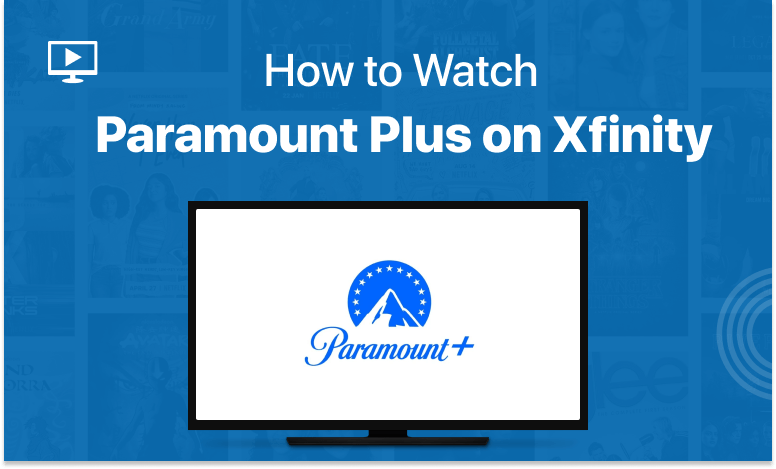Table of Contents
Xfinity’s internet and TV packages are well-known. Its major goal is to provide users with a great deal of entertainment. CBS All Access has been renamed Paramount Plus and has been made Xfinity-compatible. It has a massive catalogue of programmes, series, episodes, and originals. With Paramount Plus, you can watch anything from breaking news to live scores and highlights. It never fails to provide thrilling pleasure on your Xfinity. In this section, you can discover the subscription levels and installation methods for Paramount Plus on Xfinity.
Streaming a ton of amazing episodes and movies in an instant is a breeze with Paramount Plus. The service offers two tiers, essential and premium, depending on your needs. The monthly costs for the two packages are $5.99 and $9.99. You can learn more about the service as well as what all the programs are available to watch on Paramount Plus by reading our guide. Read on for information on how do I get Paramount Plus on Xfinity device.
What is Xfinity?
Xfinity is a device that enables you to watch live television channels, recorded in the cloud, and linear cable channels without having to rent an Xfinity TV Box.
Compatible Xfinity Devices With Paramount Plus
Those of the following devices are compatible with streaming:
| Xfinity Service | Compatible TV Boxes |
|---|---|
| Xfinity Flex | – Xi6 streaming TV Box – XiOne streaming TV Box |
| Xfinity X1 | – XG2v2 (Non-DVR; Pace Model) – XG1v3 (DVR; Arris or Pace Model) – XG1v4 (DVR; Arris Model) – XiD (Non-DVR; Pace or Cisco Model) – Xi5 Wireless TV Box (Non-DVR; Pace Model) – Xi6 Wireless TV Box (Non-DVR; Arris or Technicolor Model) |
Is Paramount Plus Accessible On Xfinity?
Yes! Paramount Plus is available for streaming on Xfinity. The Xfinity TV boxes are among the many popular media players compatible with Paramount Plus. For a monthly fee-based subscription, Paramount is the new name for the app on Xfinity X1 and Xfinity Flex.
How to Get Paramount Plus on Xfinity [Step-by-Step]:
The Paramount+ Xfinity app allows you to do the following:
- On your Xfinity device, open the Paramount Plus app
- Click on “Sign Up”. An access code will be shown on your TV screen
- Go to “paramountplus.com/xfinity” on your device’s browser.
- Enter the on-screen access code. Tap on “Activate“
- Select a Membership Plan and click “Continue“
- Sign up for a Paramount Plus account or sign in if you already have one, and then hit “Continue“
- Enter your billing information and click “Start Paramount+“
- A confirmation screen will load. You may return to watching Paramount+ on your Xfinity device.
Already a Subscriber? How Can I Watch Paramount Plus On My Xfinity Device
After downloading the Paramount Plus app, there are two methods to sign in to your account:
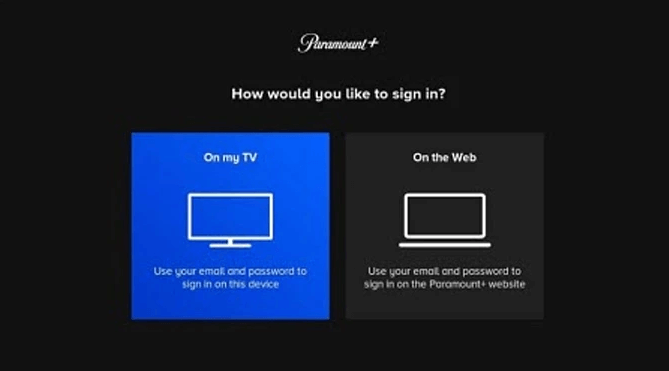
Using Your TV
- Open your Paramount Plus app
- Select Sign in
- Select On My TV
- Enter the email address and password you used when signing up for Paramount+.
- Select Sign in
- Enjoy streaming!
Using Your Web
- Open Paramount+ app > Select Sign in
- Choose On the Web
- You will be provided with a website and a code. Remember this code, you will need it in the next step.
- Visit paramountplus.com/xfinity on your device (PC or Mobile)
- Enter your activation code >Select “Activate”. You must sign in to Paramount Plus on your computer if you are not already signed in.
- The screen will reload, and you’ll be ready to stream on your Xfinity device.
How To Upgrade Your Plan?
Follow the below steps to upgrade your Paramount Plus plan:
- Visit paramountplus.com and click on the profile icon in the top right corner
- Select Account or go to paramountplus.com/account
- Scroll down and select “Change Your Plan“
In case you change your mind, simply click “Cancel”. An affirmation screen will notify you if you have been upgraded to the Premium plan. If you switch plans in a free trial period, you will be charged immediately and lose the remainder of your free trial period.
How To Switch To Essential?
Follow the below steps to change your plan to Essential:
- Click on the profile icon in the top right corner and select “Account” from the dropdown menu
- Navigate to “Subscription and Billing”.
- Your current membership plan will be visible to you. Click on “Switch Plan“
- Enter your password for security purposes
- Confirm that you need to change to essential and select “Switch Subscription“
- You’re done!
How to View Content from Paramount Plus:
When logged into Paramount+, you have the following choices for viewing content:
- Specify a title to narrow your search results.
- Start from the beginning and check out the featured episodes or shows. When you launch the Paramount+ app, you’ll be taken back to your Home screen.
- Series: Browse and choose from a wide variety of plays based on their categories, including Originals, Drama, Comedy, Reality, and more.
- Movies: Browse and select films from many types, including action, comedy, and kids and family.
- Check out your local CBS affiliate, CBSN, CBS Sports HQ, or ET Live for live programs. Keep in mind that you may watch live TV right from the homepage.
- Read the latest news and see what’s trending now.
- Brands: Explore programs from a variety of well-known channels and networks, including Nickelodeon, Smithsonian, and more.
How Do I Turn on Accessibility Features?
In order to activate closed captioning, you may do one of two things:
For Live TV
- Use the remote to toggle on the video player so that the fast-forward/rewind timeline displays
- Press ZERO on the XR15 remote or Flex remote
For VOD
- Use the remote to toggle on the video player so that the fast-forward/rewind timeline displays
- Select the “CC” button, then press “ON“.
To Format Closed Captions
- Go to Settings then choose “Closed Captions” from the main menu
- Choose the type of closed captions
How Much is Paramount Plus on Xfinity?
Paramount Plus offers two premium plans, currently. With either of them, you get a 7-day free trial. The Basic Plan starts at $5.99/mo, while the Premium plan costs $9.99/mo and provides more content with fewer advertisements.

How to View Account Settings
After logging into Paramount+, clicking the cog symbol on the sidebar will take you to account settings. You will be able to see your Paramount Plus plan and the email address linked to your account.
How To Upgrade Billing Information:
- To modify your existing payment details, go to paramountplus.com on your device and choose “Edit Billing/Payment Information.”
- If you want to switch plans, you will be sent back to the platform you originally subscribed to, Paramount Plus. This occurs when you switch from one plan to another after subscribing via a different platform or billing system (Apple Store, Roku, etc.).
Having Problems While Streaming?
You’ll need to turn off your ad blocker if you want to watch Paramount Plus content without interruptions. Most likely, paramountplus.com is being stifled by your firewall’s restrictions. Verify that the firewall imposes no limits.
Paramount Plus Not Working on Xfinity?
If you are having problems streaming, you can quickly fix this by these methods. Here’s how:
Solution 1: Clear Cache and Cookies:
Clearing your apps’ locally stored data can sometimes fix streaming-related problems. To do this:
- Go to Settings > Privacy
- Select Clear Cookies and Local Storage Data
- When the confirmation message appears, click “OK“
Solution 2: Restart Your Device:
Your router needs to be restarted to fix streaming issues. Remove the device from the power for 30 seconds, then plug it back in. When connected, the device automatically turns on and then launches the Paramount+ app again.
Solution 4: Compatible Device:
You might not be able to stream Paramount+ content if you have an outdated Xfinity TV box. If that’s the case, you should see a message saying that you need to upgrade/replace your equipment. You should, therefore, contact Xfinity and request a TV streaming box that supports Paramount+.
Solution 3: Ask for Support:
The last thing to do is contact Xfinity and Paramount+. If you’re not sure why your device is malfunctioning, you should contact both companies and ask for assistance with as much information as possible.
How to Cancel Paramount Plus Subscription
To cancel your Paramount plus subscription on your Xfinity device, follow these simple steps:
- Visit “paramountplus.com” and click on the name displayed in the top right corner
- Click “Account“
- Scroll down and click on “Cancel Subscription“
What Other Devices Does Paramount Plus Support?
The devices and platforms that support Paramount Plus are listed here.
- Smartphones & Tablets: Android, iPhones & iPads.
- Media Streaming Devices: Apple TV, Fire TV, Roku, TiVo, Android TV
- Smart TVs: Vizio TVs, LG TVs, Samsung TVs, and other smart TVs
- Consoles: PlayStation, Nintendo, Xbox
- Other Devices: Xfinity, Chromecast
FAQ:
I have a Flex streaming TV box, but I can’t figure out why I can’t launch the Paramount+ app.
Unfortunately, the Paramount+ app is not compatible with Flex Xi5 devices. However, a switch app is included with Xi5 devices so that you may update to a streaming TV box. Or you can order a Getting Started kit with the upgradation.
Although I have Xfinity Internet, I do not subscribe to Xfinity TV. Can I get the app for Paramount+?
Yes, but only with a Paramount+ membership and an Xfinity Flex streaming TV box.
Is Paramount Plus free on Xfinity?
Yes, one way to get Paramount Plus for free on Xfinity, is through the streaming service’s 7-day free trial option.
What to Stream on Paramount Plus?
Following are some of the amazing shows and movies streaming on Paramount+:
– Monster High: The Movie
– Significant Other
– Mission: Impossible 7
– The Challenge Season 38
– Kevin Can F Himself Season 2
– Twilight
Conclusion:
I hope this guide helps you. The Xfinity Paramount Plus app makes watching your favourite movies, and TV shows quick and easy. The procedures are the same for those using either the Xfinity X1 or Xfinity Flex package. Plus, the app is included in both subscription tiers.