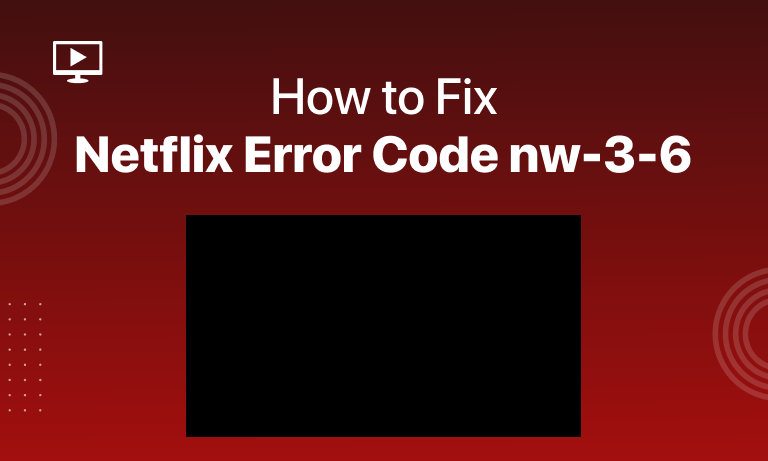Table of Contents
Movie time it is! But who knew that it isn’t. Just in – Error NW-3-6 devastates the mood. Try again, and keep on doing so. There’s always a possibility that it may work.
But how much longer will you continue doing so? And how much sure are you that you’ll break through the error and enter your Netflix account.
Thus, everything is uncertain, making it necessary to move on to the logical part of the error. The error code NW-3-6 has a lot to reveal. Moving on in the article, we’ll have a deep insight into the error and the ways to fix Netflix Error Code NW-3-6.
What is Netflix Error Code NW-3-6?
Netflix error code NW-3-6 is mainly accompanied by a message that reads:
“We’re having a problem connecting to Netflix. Please try again or visit: www.netflix.com/help.“
This is a connectivity error and is quite common, and therefore, there’s nothing to worry about.
Why Does This Error Occur?
There can be a few reasons which NW-3-6 error might occur. And to solve it, we must understand why it exists.
Let’s look at the possible causes:
- If you are using a VPN, the connectivity issues might be related to VPN.
- It may be the result of Netflix server downtime.
- The error rise may be because of the configuration issue with your local Internet Service Provider.
- There may even be an internet network outage in your region or area.
How To Fix The Netflix Error NW-3-6
We can overcome the issue by applying the different possibilities mentioned below.
1. Check Your Internet Connectivity:
Firstly, you must check that your device is connected to Wifi. You should even check other sites to ensure your connectivity.
Further, you must check that the signals received are fair enough for the connection to establish and the speed is adequate. You can do this through the speed testing software available online.
Other than that, you can clear the cache and memory from your device and refresh it. It might help you get rid of Netflix error NW-3-6.
Moreover, you can get access to a wired connection if you are using a wireless one because that’s much stronger, and there are no signal interruptions.
But again, it “may” help, and that’s why we must look at the other possible solutions.
2. Restart Your Internet Router:
You must turn off the router and give it a rest of about 2-5 mins and then restart it. It may cool it down and help restore default settings, and you may even put off the burden by clearing the router’s memory after the restart.
If you have a separate modem and a router, you must connect the device directly to the modem instead of a router.
3. Verify DNS settings:
Often, the error arises because of the configuration issue in gaming consoles. Or the domain and the IP address you are using may be corrupted. Therefore, re-configuration of DNS settings may help in such a situation.
For Xbox, you can follow these steps:
- Press the Guide button on your controller.
- Under Settings, choose System Settings.
- Then select Network Settings.
- Now within the Network option, choose Configure Network.
- Head onto DNS settings and select “Automatic.”
- Restart your Xbox and recheck Netflix for the error code NW-3-6.
For PlayStation, you can follow these steps:
- Select Settings from the main menu.
- Head towards Network settings and then select Internet Connection settings.
- Then move on to Custom, and choose WIfi or Wired Connection within it.
- Choose “Automatic” for both IP address Settings and DNS Settings.
- Also, select “Do Not Set” for both the DHCP hostname and Proxy Server.
- Now save the changes and move on to Test Connection.
4. Turn Off Your VPN:
You may deactivate the VPN and check out a stable internet connection to know whether the Error NW-3-6 still exists.
5. Connect Your Smart TV:
If you’re having trouble connecting your smart TV to the internet, or if it’s slow when streaming videos, try plugging in an ethernet cable and directly connecting your TV to your modem. This will not only provide a better connection for when you start streaming but might solve whatever problem you are having with it.
6. Connect Game Console With Modem:
Additionally, you can directly connect your gaming console with a modem. For instance, you can connect to Xbox by turning it off and then linking with a modem through an ethernet cable.
If this rectifies the error, it confirms a fault within the router.
Common Netflix Errors
Following are some of the Netflix error codes:
- Netflix Error Code UI3012
- Netflix Error Code: M7111-5059
- Netflix Error Code NW-2-5
- Netflix Error Ul-800-3
- Netflix Error Code 0013
- Netflix Error Code TVQ-ST-103
- Netflix Error Code: M7353-5101
- Netflix Error Code NSES-404
- Netflix Error Code M7361-1253
- Other Errors
FAQs:
What is Netflix error code 300?
Netflix Error code 300 specifically targets the services of the device you are using. For example, error 300 on a Sony TV indicates abrupt communication issues with Sony’s services.
Well, this problem may resolve itself within a few minutes as the network congestion clears out. Yet, if it doesn’t, contact the customer care of your devices company to acquire help.
What does Netflix Code 111 mean?
The Netflix error codes 111 points toward the information stored on your browser that needs to be refreshed or reloaded. These error codes are common with Google Chrome browsers due to incompatibility and extension problems and are simple to solve.
How do I fix Netflix Code NW-2-5?
The error code NW-2-5 is an indication of weak connectivity. Therefore, you can’t access your Netflix account.
To Bypass the error,
1. You must ensure that your device isn’t disconnected from the router to solve this error.
2. Ensure that there’s no issue from the Internet service provider’s side.
3. You should figure out a possible fault in your device.
Or, it may be Netflix itself that’s messing it up.
The End!
Eventually, you’ll be able to view your favourite movie on Netflix. But the execution of the solution in the right manner is a condition that you must fulfil.
There may be a lot of errors that you might come through in the future, and these may be the steps that may even help you get rid of those nasty errors. Well, we hope you get it done with ease.