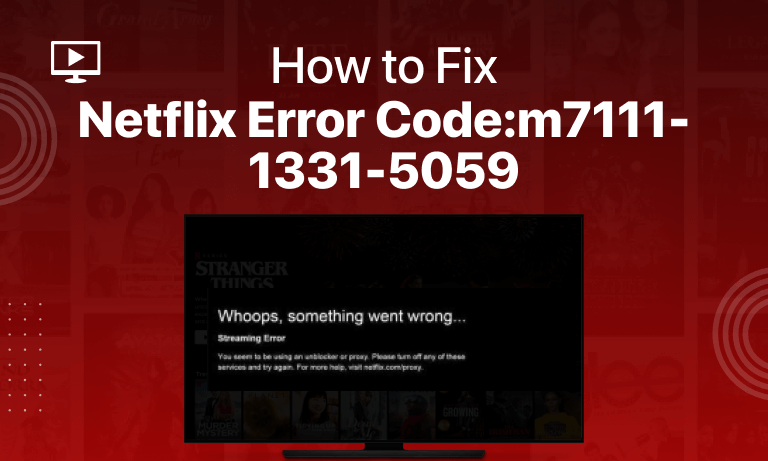Table of Contents
Netflix errors can be a true pain, especially when you’re binge-watching your favorite shows while pulling an all-nighter. The users must know details about the errors you can come across while streaming Netflix.
There are different codes for errors occurring while browsing or logging in to the Netflix app from different devices like Amazon Prime or Smart TV.
What are the Error Codes m7111-5059 and m7111-1331-5059?
M7111 Netflix errors are common for users who stream with VPN services. VPNs are used when your region does not allow streaming Netflix directly. Now using an unblocker or VPN isn’t banned by Netflix but there are certain restrictions on some content.
This means you can’t always access all dramas and movies on Netflix while you’re using VPN. Error code: m7111-1331 and error code: m7111-5059 are two slightly different errors that arise due to using unblocker services.
Whenever you have these errors arise, you will see the following message displayed on your screen:
“You seem to be using an unblocker or proxy. Please turn off any of these services and try again.”
Your device can most likely face the first error code m7111-1331-5059 when the VPN (Virtual Private Network) you’re using isn’t properly working with Netflix at that moment. Keep in mind that a VPN changes your IP address and it’s not always as reliable as you think.
Often, the IP you use or the network itself is blacklisted from the server. One thing you can always do is check other servers (this rarely turns out fruitful).
When there is any other type of network or browser issue that is acting as an obstacle for your video to load, this error is called m7111-5059. This error does not only detect the proxy you’re using but restricts you from further usage.
It isn’t too hard to remove this error and resume streaming your favorite shows, but you need to be aware of the right VPN services for this matter.
How To Fix Netflix Error Code m7111-1331-5059 In 5 Steps:
If you’re seeing the error code m7111-1331-5059 on your Netflix app, it typically points to a network connectivity issue that is preventing the app from reaching the Netflix servers. Follow the troubleshooting steps below to resolve the issue.
1) Download The VPN:
After you have successfully opted for a good VPN service that offers ideal speed and security protocols, the next step is to download your package and make it ready for use. Even if this takes a bit of time, hold tight!
2) Use a VPN:
Not all VPNs are reliable and fast enough to handle your usage, many of them may lead you to face unwanted traffic and have a risky network.
Therefore, choosing the right VPN is crucial because not only is it worth a good amount of money but it can also put your network security at risk.
3) Change IP Address:
Now that you have installed the network service, set it up to stream on Netflix.
Open the VPN application and let it set up. Once it’s ready and you have logged in successfully, connect to your region/country’s server. When you connect to the server your IP address changes.
4) Stream Freely!
All the content on Netflix is now available for you to stream as long as you wish! Make sure to keep signing up for a new package just in time.
Solutions For Specific Devices:
How to Fix Netflix Error Code: m7111-5059 on PC
1) Change Server
The first thing most people try is changing the server or switching off the router for a few minutes.
This can cause any unnecessary traffic or obstacles to fade and the other server can offer a clearer connection. Switching the router off can also solve any hindrances in your WiFi connection.
2) Switch to another VPN
This step might sound a bit hectic because you obviously don’t want to leave one VPN subscription in waste and apply for another one.
Not only is this problem but also a loss if the second network service works better. However, if you have a friend’s VPN or access to a quality free VPN, make use of it.
3) Disable Proxy
Disabling your proxy can be irreversible at times so make sure you have the option to enable back again. Disabling and Enabling the proxy connection can also solve any data traffic issues.
How to Fix Error Code: m7111-5059 on Android/iPhone
1) Check Device Compatibility
Even if your android/iPhone updates itself regularly, it won’t update to a version that isn’t compatible with your phone. So make sure to check which version your iPhone would support before you download Netflix from the store.
2) Check the app version (re-install if needed)
It is important for you to keep track of the latest App versions when streaming on Andriod or iPhone. At times, the device doesn’t update on its own and you have to re-install for the latest version.
Other Tips To Try If The Problem Remains:
1. Clear Cookies: Other than changing your VPN service, you can also try checking if your Netflix cookies are cleared. This is a common solution for any type of error that occurs while you’re using Netflix, just clear cookies and you’re good to go!
Netflix recommends that you try turning off your unblocker apps to check if the error is still there.
2. Re-login: Another thing you could try is to log out of Netflix and log in again and check if you still find the error while streaming.
If you do, restore the default settings on your browser and router both, then repeat the login attempt. This will surely be fruitful for you.
3. Check VPN Updates: If you’re still facing the same m7111 Netflix errors, try contacting your VPN provider before you change your server or IP address. Surely, after all this, you won’t face the network error code m7111.
Our Recommendations for Netflix VPNs:
ExpressVPN:
With ExpressVPN, you can choose the plan that suits you best because it has a wide variety of packages to choose from. This network is secure from errors like the m7111 and offers the users unlimited bandwidth.
We highly recommend this for US users since it is mostly used in this region. It has servers in more than 90 regions across the world!
NordVPN:
This VPN service is one of the most reliable, fast, and widely used. It is used across the world and offers more than 5000 servers!
Whether you need a good package with cost-friendly options or you need to binge-watch Netflix at an excellent speed, you have it here with NordVPN.
SurfShark:
This network is known for strong privacy controls. SurfShark is safe in every aspect from traffic controls to encryption security.
Along with a good speed, it offers double VPN servers and doesn’t keep logs at all. Moreover, it can be unblocked in more than 11 Netflix regions.
CyberGhost:
Cyberghost is another popular VPN service for Netflix users. We have tested this one for the longest time and saw no browsing issues or lags that might make the user uncomfortable.
It offers more than 7000 servers, while you can also use up to 7 devices at one time. Use this one 24/7, you won’t face the error code: m7111-5059.
PrivateVPN:
This network has the best torrenting capabilities and thus is known among many Netflix users. You can use it with all the most commonly used devices such as Amazon Prime or Samsung TVs, Tablets, Smartphones, etc.
How Good Are Free VPNs?
Free VPNs don’t perform as good as paid ones. Though it largely depends on what site you wish to access through the VPN, Netflix has more restrictions for free VPNs than it has for paid ones.
The reason isn’t that Netflix gets some monetary benefits from your VPN membership but free VPNs use the same IPs repeatedly. Now if you are changing your IP address through a VPN, you don’t want to have the same new IP every time you connect to the region.
Free VPNs are also less secure against traffic that you might face.
Common Netflix Errors
Following are some of the Netflix error codes:
- Netflix Error Code UI3012
- Netflix Error Code M7361-1253
- Netflix Error Code NW-2-5
- Netflix Error Ul-800-3
- Netflix Error Code 0013
- Netflix Error Code NW-3-6
- Netflix Error Code TVQ-ST-103
- Netflix Error Code: M7353-5101
- Netflix Error Code NSES-404
FAQs
How do I bypass Netflix proxy or Unblocker?
This is the purpose for which VPNs are used. They create a separate IP for you to browse in the region you would otherwise be blocked. However, only the most secure and speedy VPNs can make you bypass successfully.
Will Netflix ban me for using a VPN?
Netflix doesn’t have a very strict policy in this regard. It never bans a user from coming through a VPN.
Which free VPN is best?
The most common and top-rated free network is PrivadoVPN. It refreshes every 24 hours and supports Windows, Mac, Android, and iOS at premium performance.
Conclusion:
Therefore, now that you have an in-depth knowledge of the Netflix error codes m7111-1331 and m7111-1331-5059, you can surely solve these errors on your own.
Don’t let a minor obstacle freak you out, it’s a matter of minutes to solve this one!