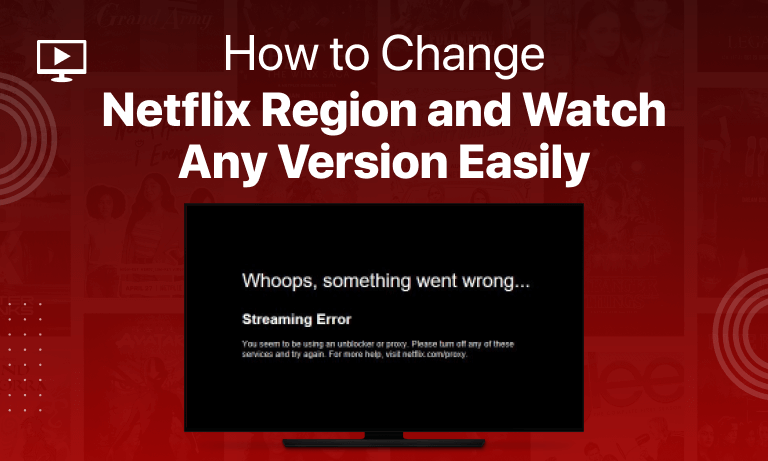Table of Contents
Many regions’ Netflix libraries are devoid of content that could have otherwise been a source of immense entertainment. The only option is to change your Netflix region smartly to access the wonderful content. This way, you can multiply the content you can watch on Netflix manifolds without feeling the frustration of missing out on your favorite TV Show. Through the course of this article, we show you exactly how to change your Netflix region using a VPN and significantly increase your viewing options.
How Can I Change Netflix Region or Country?
It is extremely simple to change your region to access more Netflix content. You need to follow these steps and unblock unparalleled content right before your very eyes:
- Make a good selection of Netflix-compatible VPNs.
- Subscription to the VPN is significant, as is the download of the software.
- Install the VPN, and you’ll be required to log in using your VPN credentials.
- Then you need to connect to a pertinent server whose content you wish to unblock, and Netflix’s scope has just broadened for you.
- Open Netflix and enjoy!
Why Do You Need a VPN To Change Netflix Region?
It is an understood fact that despite being available almost everywhere for streaming, Netflix is still not offering its services in some countries. Also, the licensing agreements that Netflix has with production companies restrict streaming all content everywhere it provides its services. To respect the terms of these agreements, Netflix has different regional libraries. It all comes down to your IP address that Netflix assesses before directing you to one of its regional libraries. And when you are using VPN, you are hiding your legitimate whereabouts, and you can unblock content of other regional libraries you want to watch. This is where a VPN helps you in bypassing geographical restrictions. This makes VPN so widely used to overcome any regional Netflix barriers.
Read More: How To Fix Netflix Error Code UI3012? – 7 Ways to Fix
Can I Use a Free VPN To Change Regions on Netflix?
Although you might come across free VPNs, indeed, the majority of VPNs are going to cost something. You have to remember that many free options available are not ideally going to suit streaming content on Netflix. The limitation is owing to the less availability of Netflix-compatible servers. Furthermore, all the free VPNs are not for use for an unlimited time, and data usage can also be limited. It is, however, advised to spend a little money to get hold of a trustworthy VPN so that you can get uninterrupted viewing.
Can I Get Subtitles In My Language?
A plethora of content is available on Netflix for you now and then for viewing. A great many of those movies and content would be foreign. It could be a case of a movie or a TV Show that appeals to you, but the language is native to the show. In this article, we are also elaborating on the ways to add subtitles that are understandable to you for that specific show. You would like to explore the option. Subtitles may not be available in your language or may not impress you for any specific program. Anyways follow these steps to explore the options you have up your sleeves:
- You need to open the program of your choice.
- Select Options.
- You will come across the possibilities of alternative language or subtitles.
- Make selections and resume your watch.
Countries With The Largest Netflix Library
It is relatively easy to comprehend that the United States has the largest library of content available on Netflix. Canada, UK, India and Australia follow the United States as far as boasting the largest libraries is concerned. These countries have the most number of titles based on various shows’ licensing agreements. Thus, you might want to use VPN to unblock the content pertaining to their libraries in your region.
Read More: Netflix Error Code M7111-1331-5059: Learn How To Fix It
How To Change The Netflix Region on iPhone
It is a walk in the park if you follow these steps to change the Netflix region on an iPhone:
- You will have to install a VPN, and you can find that in the App Store.
- Register on the VPN
- Use your VPN registration credentials to log into your account
- Select from the various servers of the countries a server on which the content that you want to access is available.
- Now you can go to your Netflix app, observe the applied changes, and your desired content can be easily found.
How To Change The Netflix Region on an Android Phone
Follow these steps to change your region to access Netflix content on an Android:
- Go to the google play store and get a credible VPN from there by downloading the application.
- Log in to the VPN after registration by using your credentials.
- Now you are ready to use the VPN and connect to a region’s server whose Netflix content you intend to watch.
- Now launch your Netflix application, and you can see the desired changes and thus range.
How To Change The Netflix Region on PS4/PS5
You can follow these steps to connect to a VPN to change your region on a PS4/PS5 to be able to access some Netflix library:
- Foremost, subscribe to a VPN service.
- Now you have two options, either installing a VPN connection on your router or sharing a VPN connection from another device over Wi-Fi.
- Select a VPN server that pertains to the content you want to watch.
- Now there is a VPN-protected network on your PS4/PS5.
- Now you can open Netflix and enthral yourself with the desired content.
Read More: How To Fix Netflix Error Code M7361-1253
How To Change The Netflix Region on Roku
A little trickier but still feasible is changing your Netflix region on Roku. You need to follow these steps:
- As for all the devices mentioned above, make a selection for a VPN and subscribe.
- This VPN has to be installed on your router, or this VPN can be shared from a different device through Wi-Fi.
- Make an intelligent selection for the region’s server on Netflix.
- After that, your Roku needs to be connected to the Wi-Fi network.
- Now your Netflix is all set to go on your Roku with the content that you have unblocked through VPN.
How Do I Change The Netflix Region on a Smart TV
If you possess a relatively newer version of Smart TV, then most probably it has an Android operating system. And changing the Netflix location is simple on your Smart TV. Just follow the steps below:
- After subscribing to a reliable VPN, look for your VPN on the Google Play Store and download it.
- Then you’ll need to sign in to the VPN account with which you have registered by making use of your credentials.
- Select the region’s server whose content you want to watch.
- Open Netflix, and you’ll see the content you were after.
How To Change Netflix Region Without VPN
Wondering if the Netflix region can be changed without a VPN? Yes, that is also a possibility. You’ll have to resort to a Smart DNS service. A trustworthy Smart DNS service can rather swiftly unblock Netflix’s content. Good speeds for HD streaming are also accessible. Follow these steps:
- A Smart DNS Service has to be signed up.
- Follow the important guidelines on the provider’s web presence and register your IP Address in this way. You can be asked to enter it manually as well.
- You are then going to get an appropriate DNS server address. This can be seen on the provider’s website in the My Account section.
- Next, go to setting, particularly Network Settings, on whichever device you use.
- There you will see the DNS Settings. Normally, it can be located under the Advanced or Manual tab.
- It is where you need to enter the DNS server address that the provider has allocated.
- You might need to restart your device. Upon restart, DNS service is going to be activated on connection to the internet.
FAQ:
Does Netflix allow VPNs to access content?
If we talk about Netflix’s terms, VPNs would not be permitted technically. Still, using a VPN is unlikely to put you in a lot of trouble. It is always recommended to see the particular law in your jurisdiction. In most countries, using a VPN to unlock some content, be it Netflix, is entirely legal.
Is it illegal to change my Netflix region?
Yes, it is considered entirely legal to use a VPN to change your region as long as you are not accessing any illegal content.
Conclusion
Now you have come to the end of this article. You must now know some convenient tricks on how you can change your Netflix region from wherever in the world you may be. However, using a VPN that you can trust is always recommended. Now you can enjoy various regional libraries without worrying about where you may be.
Read More: How To Fix Netflix Error Ul-800-3