Table of Contents
Hulu is a geo-restricted streaming service available exclusively in the United States, you won’t be able to watch your favorite Hulu episodes on your iPhone/iPad while commuting to work if you reside elsewhere. Consider losing out on all the excitement while commuting to and from work.
So, if you’re wondering how to watch Hulu on your iPhone or iPad while you’re traveling, read on.
How to Watch Hulu on iPhone/iPad [Quick Steps]
If you are a fanatic about Hulu’s shows and want to stream Hulu on your iPhone or iPad, so you don’t miss out on the shows, all you have to do is follow these simple steps below:
- Open the App Store on your iPhone or iPad.
- Search the “Hulu” app on your device.
- Download/Install the app on your device.
- Sign in to the app once installed using your Hulu credentials [Username and Password].
- Voila! You are ready to watch your favorite Hulu shows on your iPhone or iPad.
How Do I Get Hulu on My iPhone/iPad
Your laptop broke down, or do you want to watch Hulu on your commute back and forth to the office? Here’s an easy guide to subscribing to Hulu on your iPhone or iPad and streaming it on your mobile device anytime.
- Open your iPhone’s “Safari” or “Google Chrome” browser.
- Open Hulu’s official website.
- Click on “Start your Free Trial.”
- Select your desired plan.
- Fill in your credentials to sign-up on Hulu and create your account.
- Add your billing details to start your Hulu subscription and payment.
- Sign in to your Hulu app and watch your favorite Hulu content on your iPhone or iPad.
How to Get Hulu App on My iPhone Outside the US?
All you need is a reliable, consistent, and robust VPN provider to stream seamlessly on your iPhone outside the US. Our recommendation is to use a reliable VPN for Hulu for a secure VPN connection.
Follow the steps given below to get Hulu on your iPhone outside the US:
- Subscribe to a VPN. [We recommend ExpressVPN].
- Download and install the VPN app on your preferred device.
- Log in to the app.
- Connect to the US server from the servers list.
- Now, download and install the Hulu app from the App store.
- Sign in to your Hulu account.
- You’re all set to watch your favorite Hulu shows on your iPhone or iPad now.
Best VPN to Watch Hulu on iPhone Outside the US
ExpressVPN – Best Hulu VPN of All Time
There are more than 3000 ExpressVPN servers in 94+ countries, making it the best VPN for watching Hulu on an iPhone. Additionally, there are 24+ dedicated servers in the United States, including New York, Los Angeles, New Jersey, and other areas.
| Pros | Cons |
|---|---|
| Provides superior streaming speeds and unblocking anytime and anywhere. | Not as inexpensive |
| It is also compatible with other popular streaming services, such as Netflix and Hulu. | Advanced users may find inflexible |
| Premier privacy protection and security features | |
| Easy-to-use app |
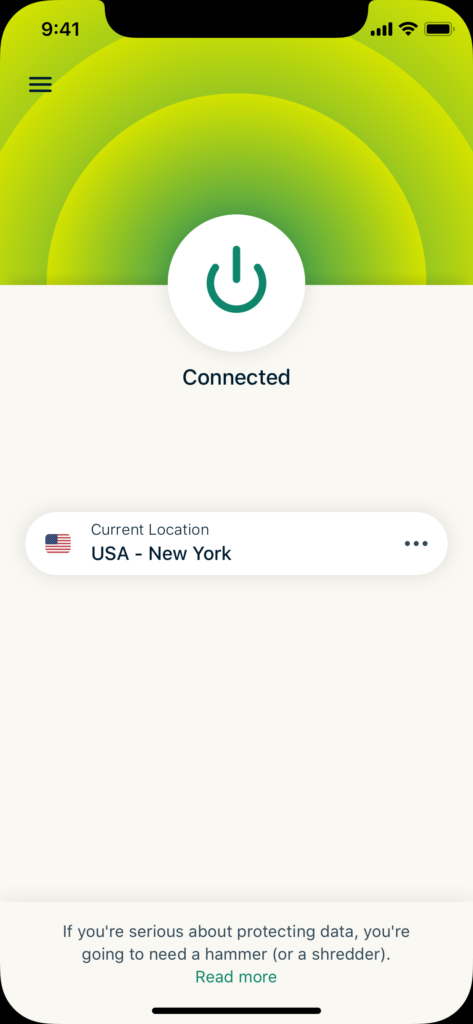
Surfshark – Budget-Friendly VPN with Robust Speed
Surfshark is the cheapest VPN to use to get Hulu on iPhone outside the US. It is ideal for folks who want to spend less on a VPN than everyone else. You can pay as little as US$ 2.30/mo – 82% Off on 2 Years Plan for Surfshark.
| Pros | Cons |
|---|---|
| Compatible with mainstreaming streaming sites | Inconsistent in speeds for some servers |
| Swift speeds and limitless bandwidth | Comparatively fewer worldwide servers |
| Limitless parallel connections | |
| It offers you 24/7 live chat support |
NordVPN – Large Pool of VPN Servers
NordVPN has the most servers to use when watching Hulu on iPhone. It has a global server network of 5543+ servers in 60+ countries, including 15 locations in cities like Atlanta, Buffalo, Chicago, and more.
| Pros | Cons |
|---|---|
| Compatible with mainstreaming streaming sites | It will require you sometime before you get used to the desktop app |
| Capable of Unblocking Hulu from any location | |
| Swift servers to provide HD stream | |
| Top-notch privacy has been built-in |
Why is ExpressVPN the Best Option for Watching Hulu on My iPhone Outside the US?
ExpressVPN is the strongest VPN company for watching Hulu from anywhere in the world on your iPhone/iPad. Still, it’s worth the money with promising speed and servers around the world to trick your location into any IP address you want.
ExpressVPN is the best VPN for watching Hulu on iPhone. The AES 256-bit encryption, perfect forward secrecy, and DNS leak prevention provided by ExpressVPN provide complete security. It is one of the most trustworthy solutions for unblocking Hulu on iPhone/iPad in geo-restricted locations.
The 1-year plan from ExpressVPN costs $6.67 per month. Despite its pricing being somewhat higher than competitors, its performance justifies its price. ExpressVPN also supports Tor. It does not keep logs and includes a kill switch.
It is our #1 choice since it provides 3000+ servers in 94+ countries. There are 24+ dedicated server sites in the United States, including New York, Los Angeles, New Jersey, and many more.
ExpressVPN also includes MediaStreamer, an excellent streaming tool, especially if your device does not support VPN natively, allowing you to access geo-restricted shows easily.
How Fast is ExpressVPN?
Let us guide you through our experience utilizing ExpressVPN servers to view Hulu on your iPhone. We connected to ExpressVPN’s most popular USA – New York server. We could overcome the platform’s geo-restrictions and access its content collection because it is the fastest US server.
Our survey evaluated ExpressVPN’s performance by conducting a speed test on a 100 Mbps connection. It had a download speed of 88.78 Mbps and an upload speed of 54.22 Mbps.
ExpressVPN charges US$ 6.67/month – save 49% and receive three months FREE with a 12-month membership. While it is a little pricey, its excellent performance justifies the price. It also supports the Tor browser and does not log anything.
Frequently Asked Questions – FAQs
Is there a Hulu app on iPhone?
Yes. but is only accessible to US residents. The Hulu app is available on all iPhone devices. To access the Hulu app on your iPhone, download the app from the App store, sign in to the Hulu app using your credentials, and you’re all set!
How much does the Hulu app cost on the iPhone?
Hulu’s streaming library is included with a $6.99/month* subscription. You can watch full seasons of exclusive shows, classic favorites, Hulu Original series, hit movies, current episodes, children’s programs, and much more. *The price of Hulu’s ad-supported plan will increase to $7.99/month on October 10, 2022. Learn more about Hulu plans and prices.
Can I watch Hulu on my iPhone without the app?
Yes. You can watch Hulu shows on your iPhone without actually downloading the app. Although the app is free, you can access Hulu through a web browser like Safari on your iPhone device. Visit Hulu’s official website, sign in to your account and enjoy streaming.
Why isn’t Hulu working on my iPhone?
If Hulu isn’t working on your iPhone devices, there might be an error or glitch causing the streaming obstruction. We recommend the following steps:
1. Close all apps.
2. Clear all caches from your phone.
3. Restart your iPhone device.
4. Update the device if there’s an update pending.
5. Delete and reinstall the app if the issue persists.
How to cancel my Hulu subscription?
1. Visit the Hulu website and log in to your account
2. Click on your name in the top right corner of the screen and select “Account” from the drop-down menu
3. Scroll down to the “Your Subscription” section and click on “Cancel Subscription“
4. Follow the prompts to confirm your cancellation
Wrapping Up
We suppose you should no longer be searching Google for how to watch Hulu on your iPhone because this article should solve all of your questions. However, if you have any further queries about Hulu on iPhone, please tell them in the comments below.

