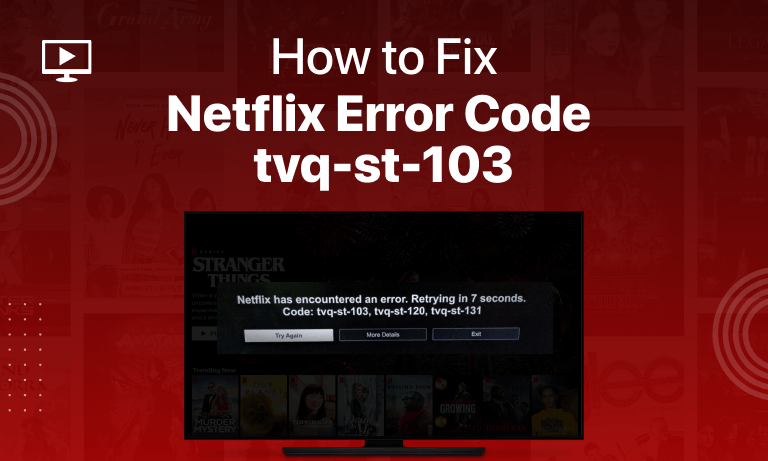Table of Contents
Streaming Netflix is the most peaceful “me-time” you can give yourself, given that your network is smooth enough. However, many errors can make binge-watching a hassle with a weak network connection!
One might think that deleting Netflix would be the only solution to escape this frustration. But hold on! You can make several attempts to solve such Netflix errors whenever your connection goes weak, and Netflix error code tvq-st-103 is one such error.
Some others that people face on android or other devices are NW 2-5 or NW 2-6 etc. The error code tvq-st-103 is a connectivity error, and it is caused due to a network issue your device might be facing or because something is hindering a smooth link of your device to Netflix.
What Is Netflix Error Code TVQ ST 103?
The Netflix error code TVQ-ST-103 simply means that you are experiencing network problems. But it can also be related to a device caching error, which will prevent your device from connecting to the internet and watching any Netflix entertainment for as long as the problem is unresolved.
Where Can You Expect This Error:
The most likely display that Netflix will give you for an error code tvq-st-103 is “Unable to Connect to Netflix.” or “Netflix has encountered an error.”
While the browser has already attempted several times to reach the server, it is always better to reload the page or let your network try on its own. You will not face the Netflix error code tvq st 103 on your android smartphone or tablet.
The most common devices that face this error are Playstation, Xbox 360, Smart TVs or Amazon Fire TV, etc. Although there are many other platforms, we will guide you through the solution process for this error in most recent devices like Xbox 360 and Smart TVs.
So don’t worry anymore and scroll below right now!
How to Fix Netflix Error Code tvq-st-103
- Restart your streaming device: The first thing to solve this error code is rebooting your streaming device. Whether you’re streaming on PlayStation or Xbox, there might be a problem with your device due to which the network cannot reach Netflix.
- Restart Wifi: Making sure that your internet connection is reliable enough is crucial. If you are facing weak signals constantly for a long period, it’s time you change your network provider.
Thus, if rebooting the device doesn’t help, restart your wifi router to make sure it’s plugged right.
- Sign Out Netflix and Sign Back in: You can also check if the issue is from the side of Netflix itself instead of your device. Meaning that there might be something in your Netflix account acting as an obstacle to a smooth connection.
Also, you can try clearing the Netflix Cache and restarting the App for better performance and elimination of such errors. To clear cache, you need to open your device settings and tap on “Apps.” Here you would find the option of “Cache.”
Still, Facing The Error?
If these three basic solutions don’t work for you, you can try some advanced techniques. We have tested these on various occasions, so you surely will have the error removed by one of these.
- Improve your Wifi Speed: There are various measures to boost your Wifi signal strength and speed. It is best to ask your Wifi provider to increase the MBs provided so that you don’t face this error as much.
Some measures you can try at home are repositioning the wifi device router and unplugging and replugging the router. Try to place the router in a room near the gate or near some outdoor area so that it smoothly receives signals.
- Try an Ethernet Connection: Ethernet connection is two times better than Wifi. However, it’s not as popular as Wifi because it doesn’t on signals but cables.
That means connecting to both the modem and a router through cables. You can also try skipping the use of a router and directly using a modem for a better connection.
How to Fix Netflix Error Code tvq-st-103 on Different Devices
1. Smart TV
- When facing this error on a smart TV, the first thing you need to do is clear cookies. Clearing Netflix cookies could solve many problems for you if there was a hindrance to the network.
- Next, sign out from your Smart TV and sign back in. Restore the default settings that you might have changed. Hopefully, this will solve the issue. However, if you’re using a VPN,
2. Amazon Fire TV
- The most basic solution for Amazon Fire TV is to reload Netflix in internal settings. You can tap on the “More settings” option.
- Next, you will select the option of “more details” on the main screen and tap on “Reload Netflix.” Do this after clearing the Netflix cache and deleting and reinstalling Netflix one time.
- This method will surely help remove the error from an Amazon Fire TV screen.
3. Playstation 3
- To test whether the issue is deep enough for you to reinstall Netflix, try logging in from a random web browser.
- Check if the error is there, or you’re able to stream freely. If yes, uninstall your Netflix app, restart the device, and then reinstall. Hopefully, this will solve the issue.
4. Xbox 360
- If you’re facing the Netflix error code TVQ ST 103 while streaming Netflix on Xbox 360, you can try clearing cookies on Netflix. Also, check if you’re connected to the public network.
5. Nintendo Wii U
- One common solution for the error tvq st 103 we tested on this platform was to switch out the modem for around 30 seconds and then plug it back in—this method caused many network connectivity issues to be solved.
6. Roku
- There is no different or distinguished method to fix the Netflix error code TVQ ST 1O3 on Roku. You use the same measures like clearing cache, reinstalling Netflix, and switching login users to check if the issue is still there.
- If it’s too often, you might need to check your wifi channel or consider even switching it! There is really no strict method for this device.
Common Netflix Errors
Following are some of the Netflix error codes:
- Netflix Error Code UI3012
- Netflix Error Code: M7111-5059
- Netflix Error Code NW-2-5
- Netflix Error Ul-800-3
- Netflix Error Code 0013
- Netflix Error Code NW-3-6
- Netflix Error Code: M7353-5101
- Netflix Error Code NSES-404
- Netflix Error Code M7361-1253
Conclusion:
Overall, we can say that now you have read a complete guide on fixing the Netflix error code tvq-st-103. You can solve this problem on any device through these measures, and it is most likely that you’ll fix this error. Stream freely anytime now!