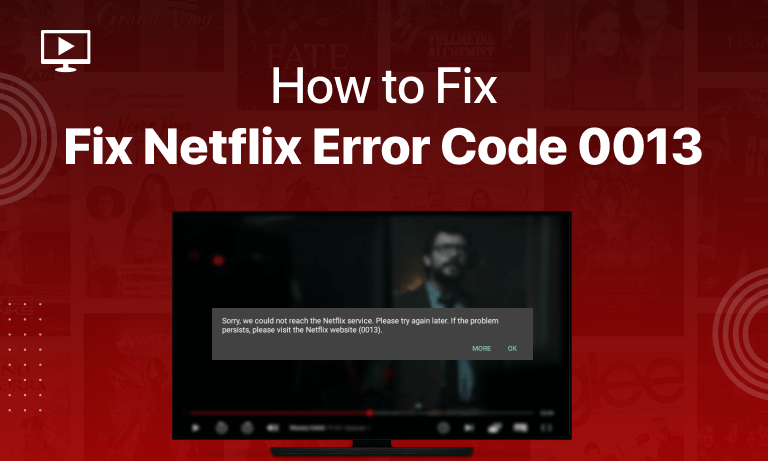Table of Contents
There are many streaming errors you can come across while using Amazon Prime, Netflix, or any other streaming platform. There are many other errors that Netflix enthusiasts might face like the error code NW 2-5 or NW 3-6 which relate to network issues.
Some errors are specific for a type of device or network. For instance, in some low-range standard networks, connectivity issues are most common. You can solve these by changing the streaming device or by simple attempts like restarting the router.
Error code 0013 is specific for android devices, smartphones, or tablets. In short, it notifies the user about the need of refreshing certain content.
What is Netflix Error Code 0013?
There isn’t often one specific reason for this error, however, we can say that it’s an “android error” since it usually occurs on android devices.
When there is some incorrect or old information in your device that needs to be refreshed, Netflix displays this error to the user. Thus, any method by which you can refresh not only one page but all the contents will solve this error.
How To Fix Netflix Error Code 0013?
There are three simple methods you can try to fix this error whenever it halts streaming on your android device. It is certain that any one of these will solve the error for you.
1. Change Internet Connection or Netflix Version:
There might be an internet issue because of which some contents in your Netflix account aren’t being updated. To refresh the device smoothly, you might need to check if your internet is connected properly or you’re offline.
You can try switching the router or replacing it. If you notice that changing the internet device or the network you’re streaming on, means your internet has range and speed issues., make sure that your device is rightly placed where signals reach easily instead of a corner of the house.
Cellular data is the internet one uses on a smartphone. This is the least recommended type of internet connection for any purpose where consistent browsing is required.
You can also check if the Netflix version you’re using is updated with the specs your device supports. If not, either you need to go a version up or down.
2. Clear Netflix Cache:
This is a common question by many individuals who have started maintaining their Netflix data. This is a crucial step about how to fix the Netflix Error code 0013. Data in the cache is usually the waste of whatever you store on an application.
It often makes it hard for you to browse around and stream data. If you keep in check with this part of the memory and clear it in time, there are 50 percent chances that you won’t face the issue of code 0013.
You can clear the cache by going into the settings tab, then tapping on the “Apps” section in your phone/tablet’s settings. Next, in the app manager select “Netflix” and “clear cache”, once the app data is clear (this takes a few moments sometimes) you are good to go!
However, a better measure is to “Restore Factory Settings” after refreshing your device. Surely now your error code 0013 issue will be completely resolved.
3. Restart Your Tablet:
This is a common remedy people suggest for all sorts of Netflix Errors. You can either Reboot the device so that any obstacles can go away or you can shut down and turn your streaming device on again after a few minutes.
Sometimes all your device would need is a bit of rest and it’ll behave.
How Do You Refresh Netflix Data?
This is a very basic option one always needs to be aware of. If you’re using android, you will find this option in the Android Settings.
Tap on “Apps and notifications” and find Netflix in the list of apps. Next, you will see a menu appearing under Netflix, tap on the Clear storage and clear cache options one by one.
Common Netflix Errors
Following are some of the Netflix error codes:
- Netflix Error Code UI3012
- Netflix Error Code: M7111-5059
- Netflix Error Code NW-2-5
- Netflix Error Ul-800-3
- Netflix Error Code NW-3-6
- Netflix Error Code TVQ-ST-103
- Netflix Error Code: M7353-5101
- Netflix Error Code NSES-404
- Netflix Error Code M7361-1253
FAQs:
Why Does My Netflix Keep On Giving Me an Error Message?
Usually, this means Netflix is trying to give you the desired search result, but there is surely a problem in the background.
There could be any network connectivity error that Netflix is not displaying yet, which it rarely does. Such an issue requires you to restart the wifi or take troubleshooting steps.
Conclusion:
Now that you’re aware of what to do when facing a network connection error, you are good to go! Make sure you never rush with things when dealing with such errors.
We say this because this might cause your network to lag even more if you’re giving too many commands to an already weak signal.